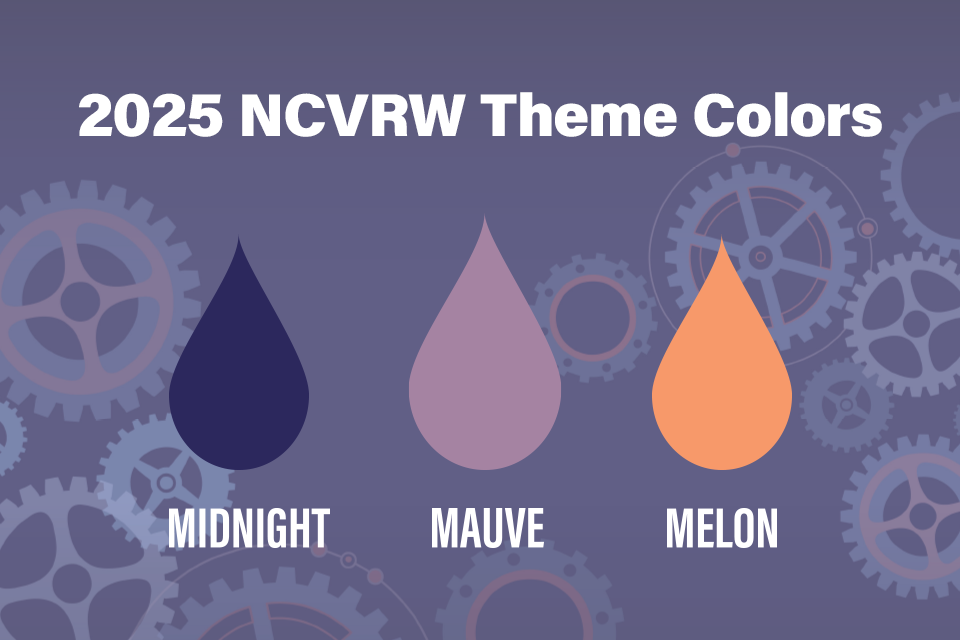Overview
These professionally developed illustrations promote this year’s theme—Connecting <KINSHIP> Healing—and can be used to draw attention to your community’s National Crime Victims’ Rights Week (NCVRW) observance. Learn how to match the theme colors, which fonts to use, what kind of file is best suited for your purposes, and other recommendations to make the most of this year’s resource guide.
When you use the 2025 NCVRW artwork, you become part of the nationwide effort to raise awareness about crime victims’ rights and services.
Artwork Elements
This year’s artwork features the 2025 NCVRW theme colors—midnight, mauve, and melon. Designed in CMYK, the color palette also includes comparable RGB values, hex codes, and PMS colors for your convenience (see “2025 Theme Colors”).
To help maintain a consistent look, the font used throughout the Resource Guide is Acumen Variable Concept and Figtree Bold.
Most of the artwork, including high-resolution formats for print applications as well as smaller graphics for use online, is available in English and Spanish on our NCVRW Artwork page. Much of the artwork also includes space for adding your organization’s contact information. (See “File Formats”.)
Reuse Policy
Reprint permission is granted for all NCVRW artwork.
Artwork Categories
To help you select the most suitable artwork for your needs, the 2025 NCVRW artwork is categorized by how it will be used. Use these categories—referenced below in “Artwork Collection”—as a guide to help you choose the most appropriate files. To learn about the differences between CMYK, RGB, and PMS color specifications, see “A Printing Primer”.
- Web art is set up in RGB and available in JPG and PNG formats at pixel dimensions commonly used in website and email templates. These images will display properly on screen and load quickly due to their small file size but may appear pixelated or very small in print applications.
- Print art is set up in CMYK and available in high-resolution JPG and PDF formats suitable for office printing or placing into other documents. (Note that these files do not account for a “bleed”—when the ink for an image extends beyond the borders of the page.)
- Press art is set up in CMYK with outlined text, embedded images, and document bleeds. High-resolution source files suitable for offset presses and professional printing are available. (Note that you will need a recent version of Adobe Creative Cloud to open these files.)
Artwork Collection
This year’s collection of ready-made artwork includes the following.
Theme Posters (print, press)
- 2025 NCVRW theme poster. Press artwork for the official 22” x 28” full-size NCVRW theme poster is available for download.
- 11” x 17” theme poster. A smaller variation of the official 2025 NCVRW theme poster, the 11” x 17” poster can be printed on standard tabloid-size paper and contains space to add local contact information.
Theme Artwork (print, press)
- Billboard artwork. Designed for 30’ x 10’ and 40’ x 14’ displays, the digital billboard artwork is a highly visible way to publicize NCVRW in your community. Formats vary widely. Contact your local advertising vendor for exact specifications.
- Bookmarks. Mix and match the bookmark designs to meet your outreach needs. On some designs, space is available to add local contact information. OVC recommends printing on heavy paper, such as 80-pound cover stock.
- Buttons, logos, and a challenge coin. Use the artwork provided to create giveaways for your events. These always-popular items help participants demonstrate their support for crime victims’ rights.
- Certificate of Appreciation. Use the certificate of appreciation to honor crime victims, those who serve them, or other notable figures who have supported your event. Print on parchment, fine paper, or attractive card stock, and include the recipient’s name (either handwritten or typed on the fillable PDF), the name of the public figure or organization presenting the certificate, and the date it will be presented.
- Letterhead. This versatile template is perfect for event fliers, news releases, letters of introduction, and other NCVRW documents. You might also feature the names of NCVRW partners, planning committee members, or sponsoring organizations.
- Name tags and table cards. Enhance the formality of your event by using these templates for name tags and table cards at exhibits, ceremonies, conferences, or any other relevant gathering.
- Referral flier. This flier will list toll free numbers and websites for the Nation’s leading victim-serving organizations and is a must-have for every social service agency in your community. Post the list in permissible public spaces (e.g., libraries, community centers, grocery stores), distribute hardcopies to local businesses (ask to speak to a human resources representative), or email the electronic version to local victim-serving and public safety agencies, healthcare providers, etc. (e.g., shelters, police departments, doctors’ offices).
- Ribbon cards. These cards work best when printed on a heavy paper stock (at least 80-pound cover). To make ribbons for the cards, cut one 8-inch strand each of violet, berry, and navy ribbon and form a loop, then secure the strands to the ribbon card with a 2-inch stickpin. Partner with local volunteers (e.g., from schools, civic organizations, and faith-based communities) for help assembling the ribbon cards.
Web Artwork (web)
Web ads and email banners. Help raise the profile of NCVRW by adding these promotional images to your website, newsletter, or email signature.
Social Media Artwork (web)
Social media cover and profile images. These images are sized specifically for use as cover and profile images on Facebook and the X platform.
Public Awareness Posters (web, print, press)
The 2025 NCVRW Resource Guide features a series of new public awareness posters highlighting critical messages for your community. Simply add your local contact information to the print files or share the web files on social media throughout the year.
To tie in your NCVRW activities and events to those being held across the Nation, use the 2025 NCVRW color palette.
2025 Theme Colors
MIDNIGHT: C=96, M=96, Y=33, K=24
Comparable Colors: R=43, G=40, B=93
HTML #2B285D
PANTONE 274 C
MAUVE: C=38, M=52, Y=19, K=0
Comparable Colors: R=165, G=131, B=162
HTML #A583A2
PANTONE 5145 C
MELON: C=0, M=48, Y=61, K=0
Comparable Colors: R=247, G=154, B=106
HTML #F79A6A
PANTONE 1565 C
Join Forces
Once you plan out the art pieces you would like to use, think creatively about which local partners might help you produce or disseminate your new 2025 NCVRW outreach materials.
- Businesses or colleges may donate paper, copying services, or ad space, including billboard rentals.
- Theaters may display theme art publicizing the week or awareness poster content throughout the year.
- Schools, neighborhood groups, or faith-based organizations may provide volunteers for assembling ribbon cards, making buttons, collating informational packets, or other outreach activities.
- Correctional agencies often provide printing and assembly services at reduced fees.
- Government agencies (including law enforcement) may be willing to offer public affairs staff to design pamphlets and fliers.
- Public-facing spaces, like libraries, barbershops, restaurants, educational institutions, or medical offices, may be willing to place posters on their walls or bulletin boards.
Tap into your community’s spirit of unity and build awareness about the importance of crime victims’ rights by encouraging these partnerships during NCVRW.
A Printing Primer
Often, materials printed on a home or office color printer look different from materials printed by a professional press or posted on the web. This discrepancy occurs because of how color is generated in different color systems—CMYK, spot colors, and RGB.
Each of these three color systems has its own spectrum and distinct color values. It is possible to approximate (but not exactly reproduce) colors from one system (e.g., spot colors) in another color system (e.g., CMYK). For the greatest color consistency when printing or reproducing artwork, use the color system in which the artwork was created.
CMYK
Office printers and those used by quick-copy print shops use only four inks—cyan (blue), magenta (red), yellow, and black. These inks are known as CMYK, process inks, or four-color process, and they intermix to create the nearly endless range of colors that you see on printouts.
Spot Colors
Professional “offset” print shops can print products designed for CMYK inks. However, they also print designs that use spot-color inks, specific colors that are mixed according to precise formulas—usually set by the Pantone Matching System (PMS), a color system widely used by professional printers and designers.
By selecting colors from PMS “swatch books” (sample books), designers know exactly what the final printed color will be, regardless of how the design appears on screen, and can be sure that the colors will be consistent across products. Organizations often design their logos in spot colors to eliminate color variations among their printed materials and other branded products.
The more spot colors a design requires, the more expensive it is to print.
RGB
Unlike printed CMYK inks and spot colors, which absorb light to produce color, RGB colors are emitted as light from screens and monitors.
Red, green, and blue (RGB) light values are added in various combinations to produce a vibrant spectrum. However, because every screen is uniquely calibrated to display color, and web browsers often use their own limited RGB spectrum, colors viewed on screens—and particularly websites—may appear inconsistent.
File Formats
Portable Document Format (PDF)
PDFs are widely accessible files that can be opened with various programs, such as Adobe Reader. Many of the PDFs in this year’s Resource Guide, such as the posters and certificate, include text fields that allow users to add their contact information or other custom text. Activate a text cursor by clicking on the text field and starting to type. Alternatively, to insert text in different fonts, sizes, or colors, you can first format your text in Microsoft Word or other word processors, then copy and paste it into the PDF text field.
Joint Photographic Experts Group (JPG)
JPGs are compressed image files that are compatible with most graphics programs, word processing programs, and web applications. To place JPG files in Microsoft Word, first ensure that you have saved the desired images to your device. Then, from Microsoft Word, choose “Insert > Pictures” from the toolbar, and select the appropriate image. Right-click on the image to adjust the size, position, and other attributes. To add text to the image, select “Format > Wrap text > Behind text.” Then create a text box and place it over the image. Make sure the text box does not have a fill or border color selected.
Adobe InDesign (INDD)
INDDs are professional page layout files often used to create books, newspapers, and fliers. They contain page formatting data, page content, styles, and linked files. The 2025 NCVRW theme artwork INDD files can be opened with Adobe InDesign and Adobe InCopy.